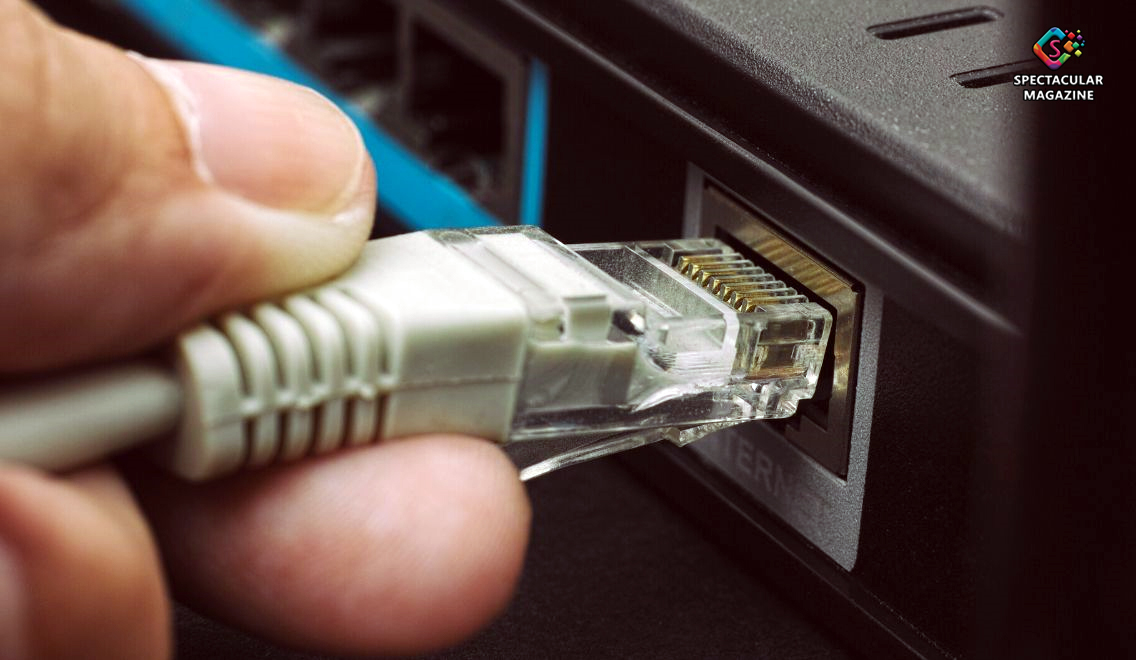The Differences Between Ethernet and Wi-Fi
Wi-Fi and Ethernet are two methods by which devices can connect to the Internet. Find out some of the main differences between them in this post.
When it comes to internet connection, most people are familiar with Wi-Fi, since it’s wireless and easy to use at home and in public areas. However, some people prefer to use Ethernet for certain applications, even though it necessitates the use of physical cables. So, what are the differences between Ethernet and Wi-Fi, and why would you choose one over the other? Let’s get into it here.
Reliability
Despite its convenience, Wi-Fi can be less reliable than Ethernet in some situations. This is because it relies on radio waves to connect devices to a router. Radio waves in an area may experience interference when several devices are all linking to the Internet in the same space. Your neighbors’ Wi-Fi signals are one example of this. Physical barriers such as walls and even people that stand between a device and the router can also negatively affect the signal. On the other hand, an Ethernet connection remains unchanged as long as the cable is intact.
Speed
Along with variations in speed caused by hampered signals, Wi-Fi is inherently slower than Ethernet. Wi-Fi speeds are generally in the Mb/s—which stands for megabytes per second—range. Ethernet is one order of magnitude up in the Gb/s, or gigabytes per second, range. A standard cat-5 Ethernet cable has up to 1 Gb/s capacity, while average Wi-Fi is usually under 100 Mb/s. The best Wi-Fi network currently available is called 802.11ac, and it can exceed 1000 Mb/s. Realistically, the difference that Ethernet makes may not be essential if you’re a casual Internet user, but some people need the higher speed it offers. For instance, a competitive gamer for whom lag may hamper performance will prefer Ethernet.
Security
Yet another illustration of the differences between Ethernet and WiFi can be found in security. With Ethernet, all data communications between the router and devices are locked in those cable pathways. To get into the data that devices share with the router, someone would need to physically connect with the router. Conversely, Wi-Fi interactions between the router and devices travel freely in the air. A hacker can more easily access the information transmitted in a Wi-Fi network as a result.
Care
For all its benefits, Ethernet does have many components of upkeep that you need to consider. Temperature is an important factor to be aware of with Ethernet. Your cables shouldn’t come into contact with hot surfaces, for one, as this will damage them. The maximum length of your cables also shortens as air temperatures around them increase. Moreover, you need to be mindful of running cables near electrical wires, water, and HVAC systems, as these can interfere with the cables’ connection and present safety hazards for people. You want to avoid electrocution and the melting of the PVC cable jackets (which can become toxic). You don’t need to worry about any of this with Wi-Fi since there’s no material to get damaged.